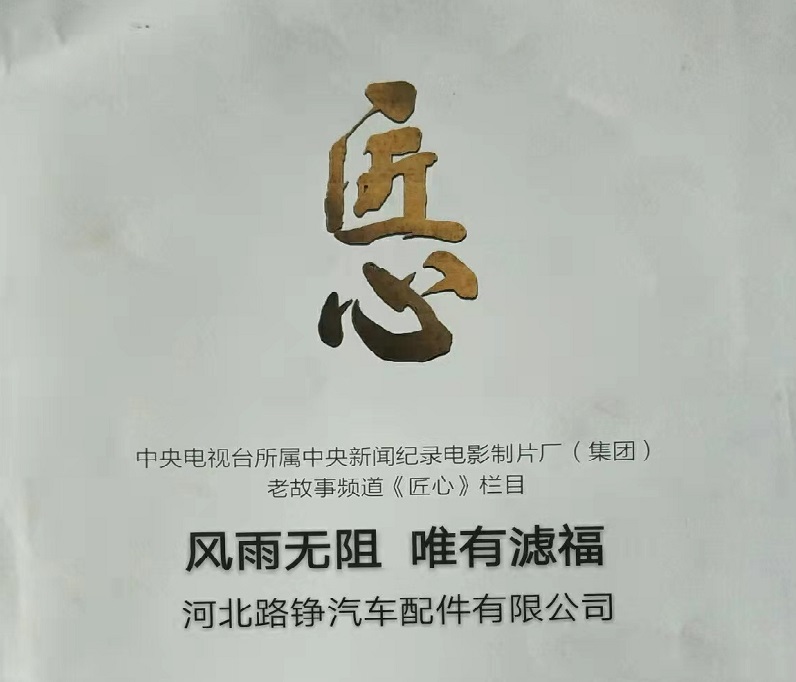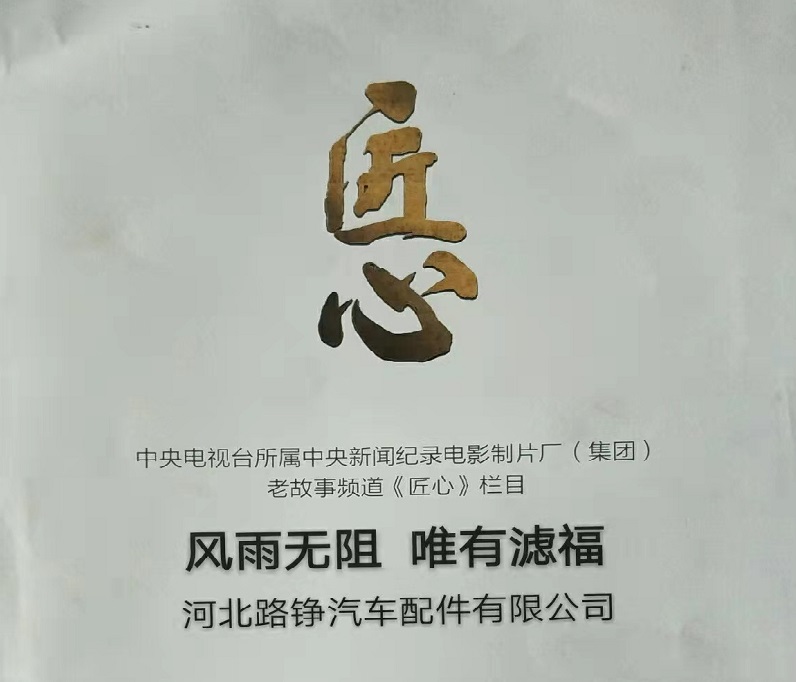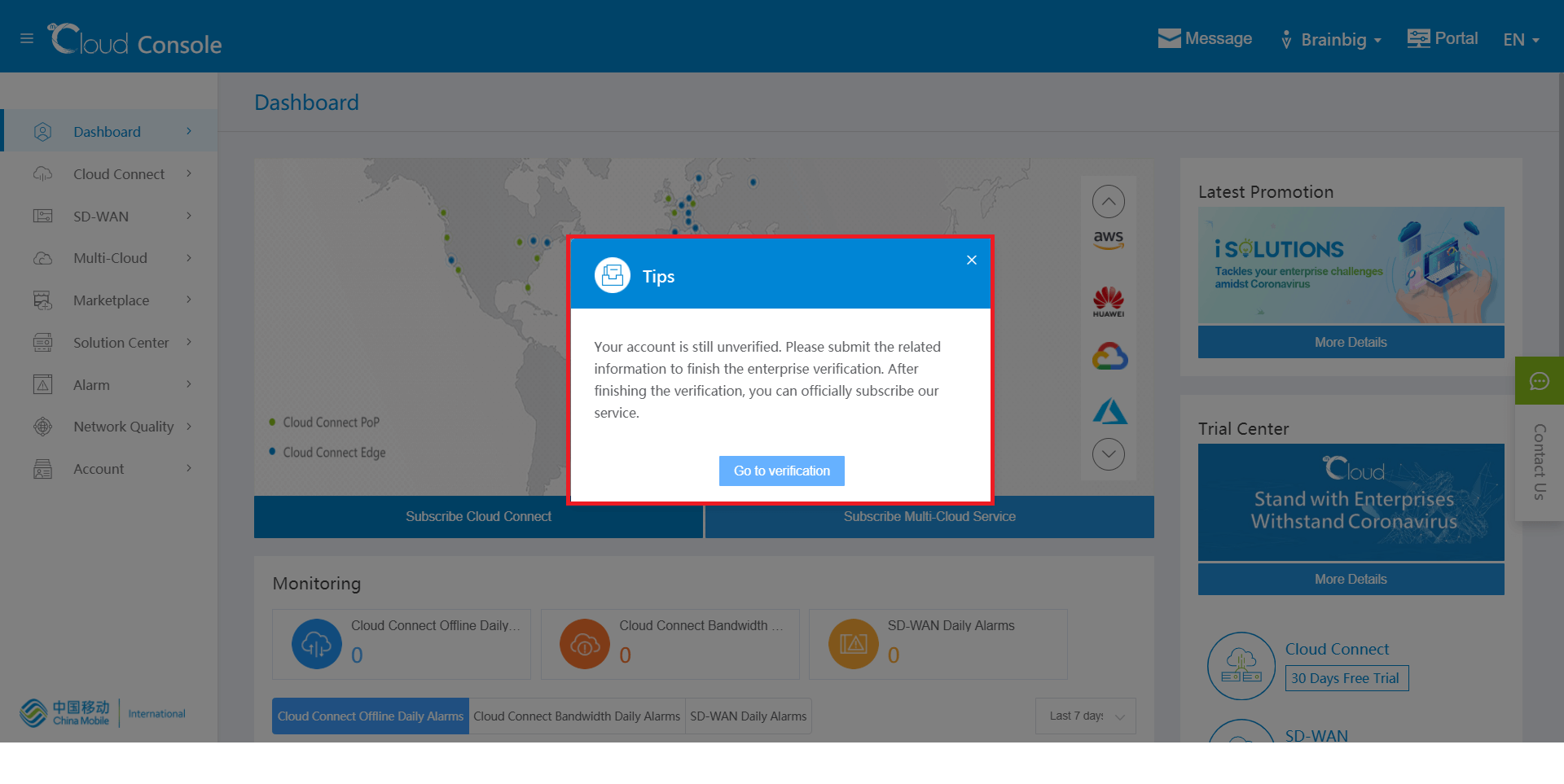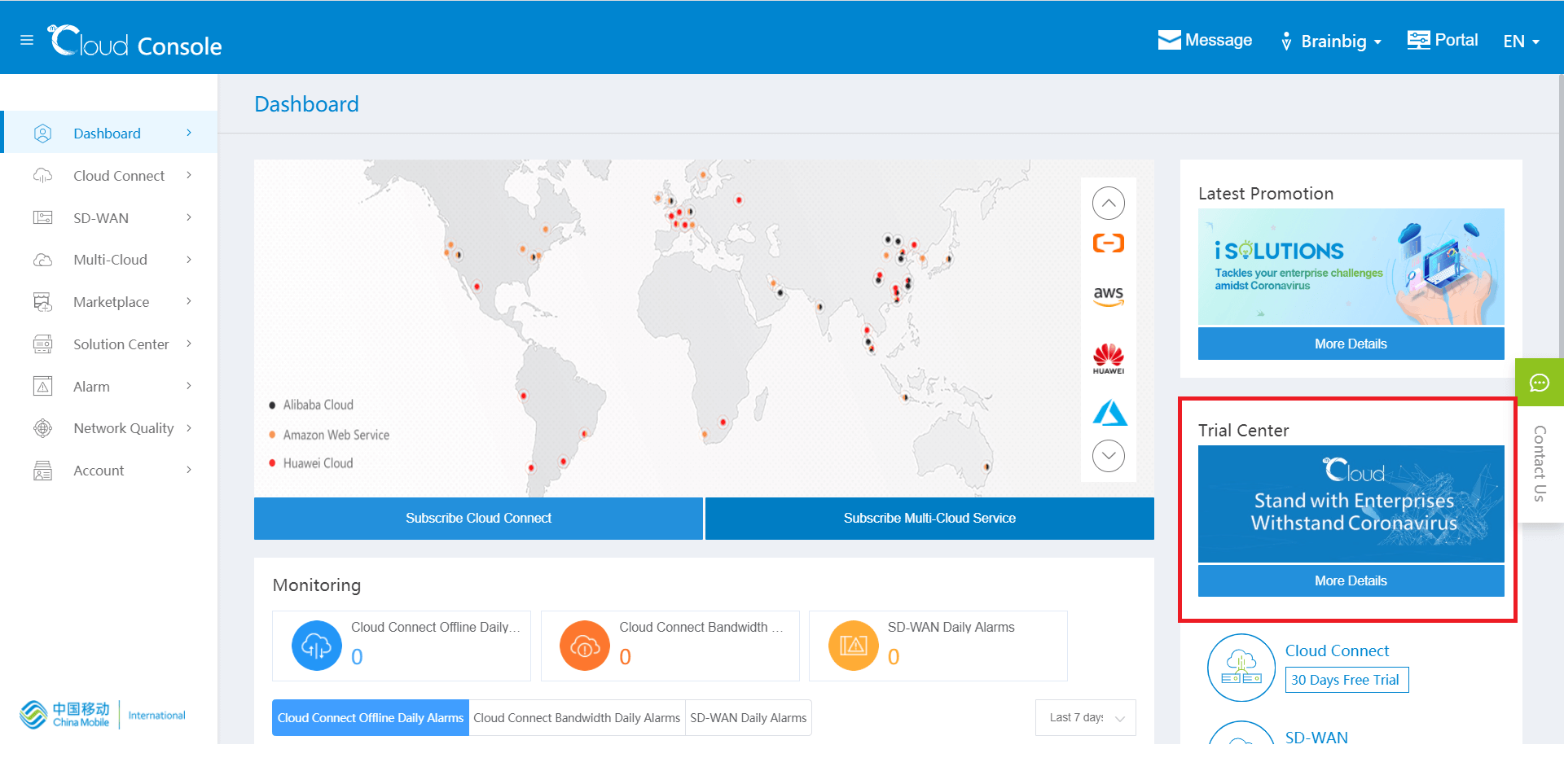China Mobile International offers a variety of services to help you achieve your business goals effectively.
Instructions
- Step 1
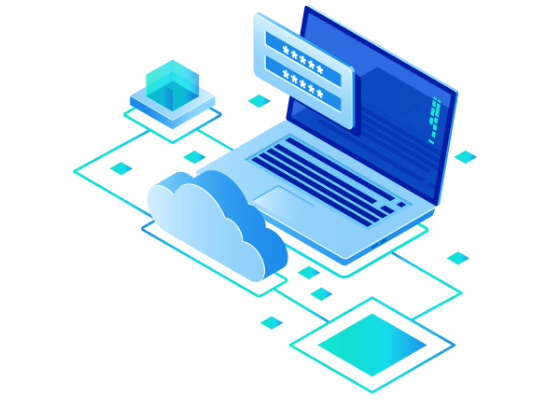 Register & Login mCloud
Register & Login mCloudExperience mCloud portal function
- Step 2
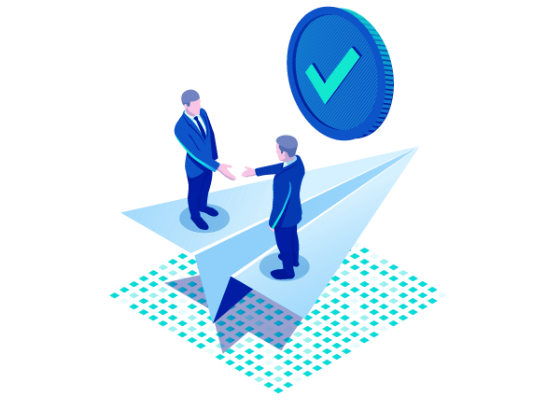 Enterprise Verificatioin
Enterprise VerificatioinSelect payment method & provide business cerificate
- Step 3
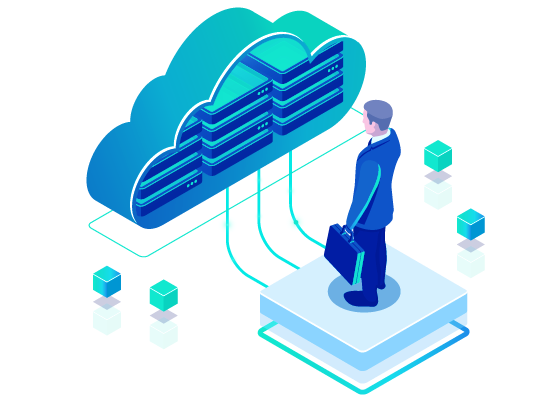 Service Trial or Purchase
Service Trial or Purchase
Promotion Details
-
- Register 1 Register mCloud Account
- Login & Verify 2 Login to complete enterprise verification
- Get Free Trial 3 Pick 30-Day Cloud Connect Free Trial after going through the verification
- 1
Register

- 2
Login & VerifyLogin to complete enterprise verification
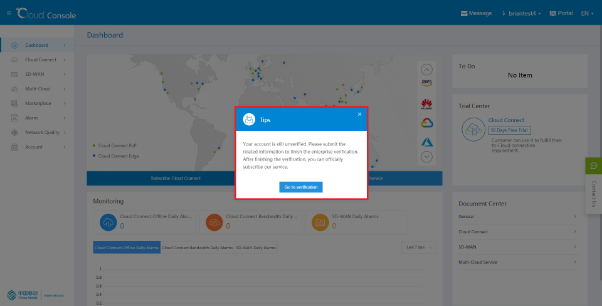
- 3
Get Free TrialPick 30-Day Cloud Connect Free Trial after going through the verification
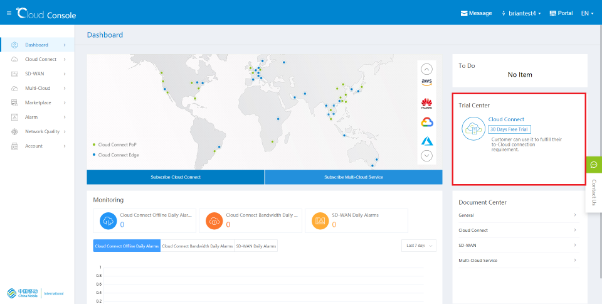
-
- Register 1 Register mCloud Account
- Login & Verify 2 Login to complete enterprise verification
- Pick Multi-Cloud 3 Pick Multi-Cloud after going through the verification with successful notification email
- Select Cloud Service Provider 4 Select Cloud Service Provider to create your Multi-Cloud Service Account
- CMI to arrange 5 CMI mCloud representative will contact you to follow up
- 1
Register

- 2
Login & VerifyLogin to complete enterprise verification

- 3
Pick Multi-CloudPick Multi-Cloud after going through the verification with successful notification email
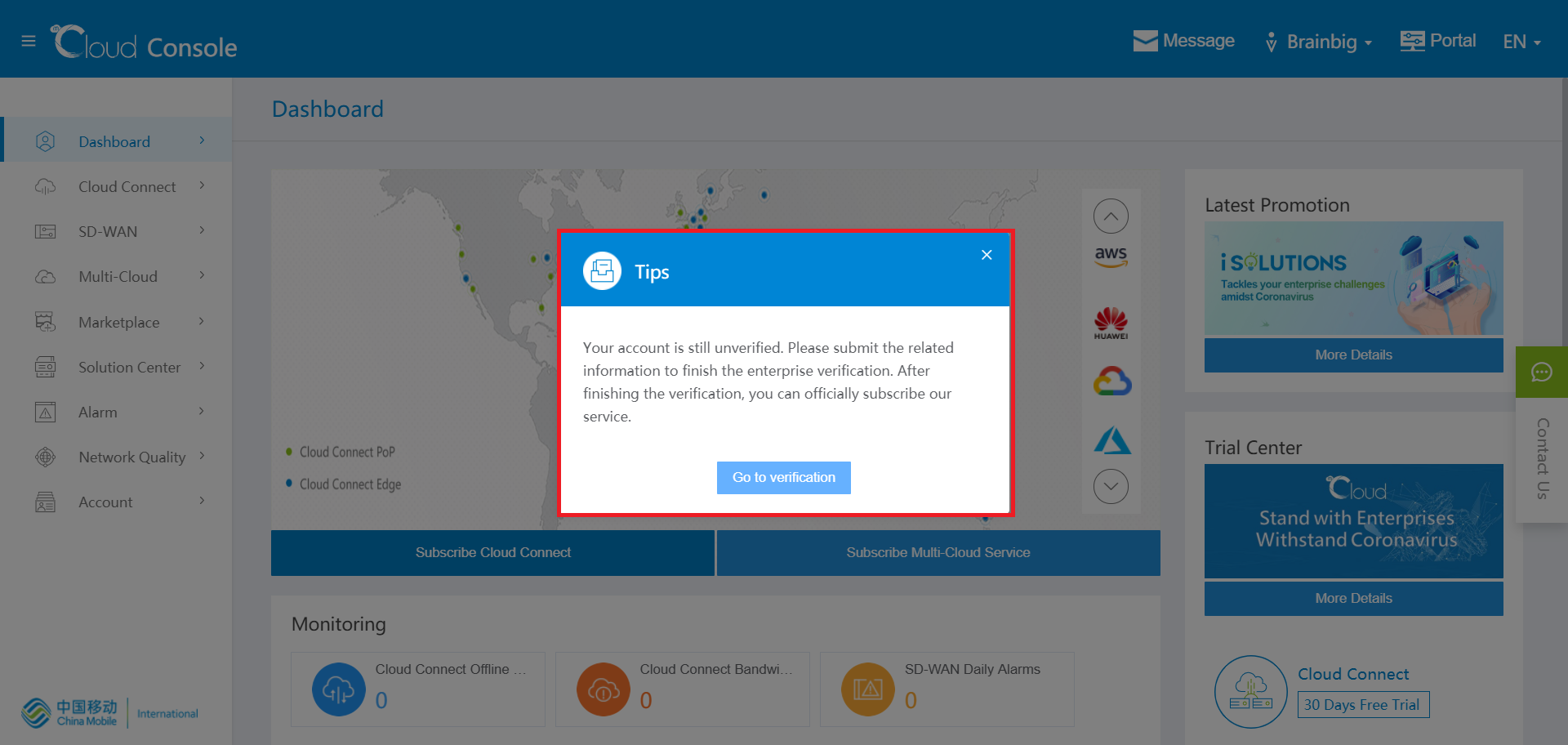
- 4
Select Cloud Service ProviderSelect Cloud Service Provider to create your Multi-Cloud Service Account
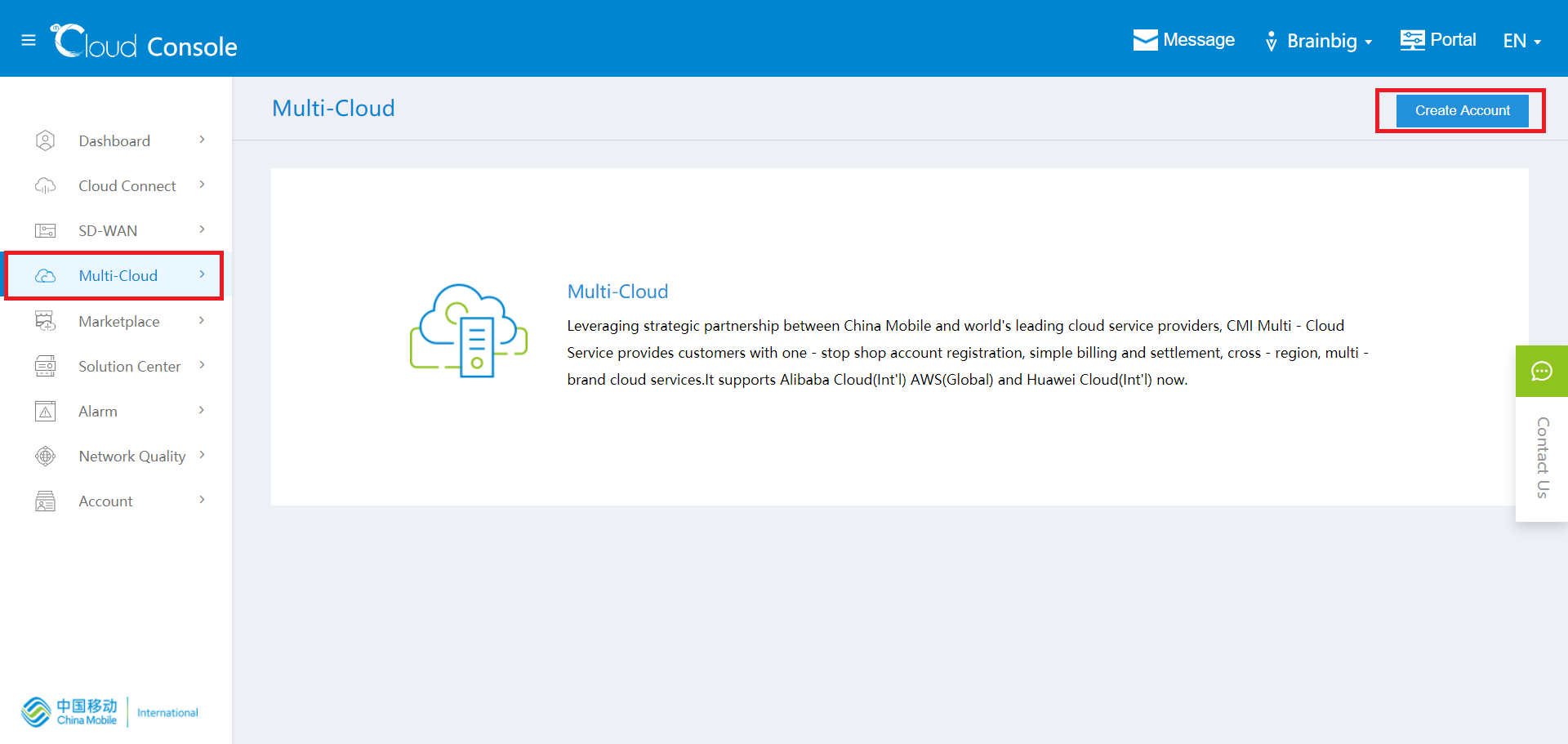
- 5
CMI to arrangeCMI mCloud representative will contact you to follow up
Contact Us
Office hours: 09:00 – 18:00(Monday to Friday)
Tel: + 852 3975 6688
Tel: + 852 3975 6666(Non-office hours)
Fax: + 852 3188 1660
Address: Level 30, Tower 1, Kowloon Commerce Centre, No. 51 Kwai Cheong Road, Kwai Chung, N.T., Hong Kong